Almost two years ago it was big news that Microsoft bought Yammer for $1.2 billion to get into the social cloud collaboration market. From the first announcement it was unclear for the customers and end users where to do what and how. In the end Microsoft message was: Sharepoint is the application platform and Yammer is the social layer on top of that. In the official blog entry of Jared Spataro (General Manager of Enterprise Social at Microsoft) it is stated: Go Yammer. And he enforces this message with the statement that Microsoft is effectively abandoning SharePoint social, saying the basic social features shipped in SharePoint Server 2013 will see no more major updates. So the future is SharePoint Online + Yammer. But for the end user it is still not one solution, but two solutions that are glued / or being glued together. The Yammer-SharePoint integration of the two products has started very slow but now we see more initiatives. First step of integration that was announced was the option to integrate / replace the newsfeed of SharePoint with the newsfeed of Yammer. Only in February 2013, the company unveiled simplified login to Yammer from Office 365 and with the release of SharePoint 2013 Service Pack 1 it allows on-premise SharePoint deployments to use an in-the-cloud Yammer network via the navigation bar. Now Microsoft has announced this week in their Office blog entry that it now brings Yammer conversations to your OneDrive and SharePoint Online files – something what Microsoft is calling inline social experiences. In theory it looks nice to have comments/ conversation next to your SharePoint file, but it is a big fail….#WHY? – Some info comes from the FAQ at the bottom of the same blog entry with this big announcement. 1. All notifications of what is happening inside SharePoint is send via email: the comments made are not shown. So when receiving a message the end user has to go to SharePoint to see the comments. Check this embedded experience in IBM Notes Mail – 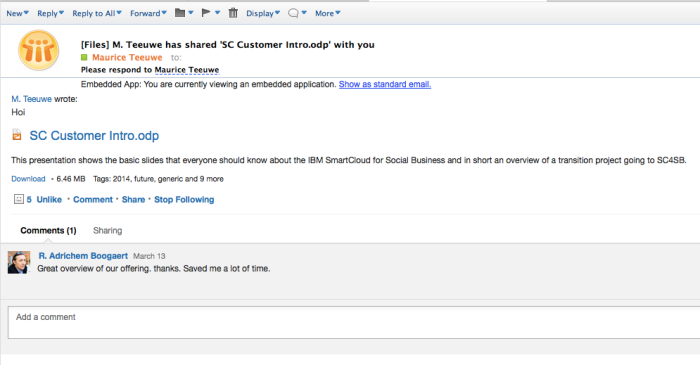 That is really a big difference. All comments are shown and end users can even write a reply into Connections, not leaving their email client! This is really an integrated end user experience. 2. When a file is renamed the whole Yammer discussion is broken. Nothing new as it is a know issue already know in SharePoint 2010. All links that are shared or used for reference use a file name. Here the official answer Document Conversations uses Yammer’s Open Graph protocol, so when a post is published it also contains a link to the file. This link serves as the glue between the file and its associated conversations. Because the link changes according to the file name, when a file is renamed, the link changes, causing the Yammer conversations to become disassociated from the new file name. If you share a file to another my site you share a copy, with another URL, so comment won’t follow the “copy”. Within IBM Connections a URL to a file or other components of Connections, contain a unique ID – ibm.com/files/app#/file/54f50cdd-9dde-41b7-9962-1717bfcc This allows people to use and share URL’s without the worry of a rename. 3. The conversations are only for internal networks. That is really killing as more and more companies work with external people, communities, companies to collaborate and share files and other information. So not being able to kills the whole concept of social collaboration. Compare that with the IBM Connections on premises and SmartCloud offering where end users cannot only collaborate within, but also around (comments/discussion thread) a document with external users. And as you can see in this screenshot I am logged in as an external user and I can see the comments.
That is really a big difference. All comments are shown and end users can even write a reply into Connections, not leaving their email client! This is really an integrated end user experience. 2. When a file is renamed the whole Yammer discussion is broken. Nothing new as it is a know issue already know in SharePoint 2010. All links that are shared or used for reference use a file name. Here the official answer Document Conversations uses Yammer’s Open Graph protocol, so when a post is published it also contains a link to the file. This link serves as the glue between the file and its associated conversations. Because the link changes according to the file name, when a file is renamed, the link changes, causing the Yammer conversations to become disassociated from the new file name. If you share a file to another my site you share a copy, with another URL, so comment won’t follow the “copy”. Within IBM Connections a URL to a file or other components of Connections, contain a unique ID – ibm.com/files/app#/file/54f50cdd-9dde-41b7-9962-1717bfcc This allows people to use and share URL’s without the worry of a rename. 3. The conversations are only for internal networks. That is really killing as more and more companies work with external people, communities, companies to collaborate and share files and other information. So not being able to kills the whole concept of social collaboration. Compare that with the IBM Connections on premises and SmartCloud offering where end users cannot only collaborate within, but also around (comments/discussion thread) a document with external users. And as you can see in this screenshot I am logged in as an external user and I can see the comments. 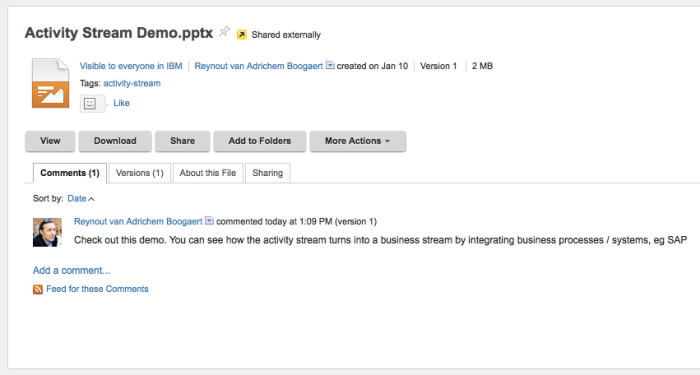 4. This point was made by an IBM partner who was trying out the new Yammer conversation panel. In the end they gave up after testing; here is why: When using Yammer to start a discussion around a document the status updates are linked to the document. When using SharePoint and the conversation panel I can add comments to a file and/or I can start a discussion with status updates in the Yammer Conversation Panel. You would expect to have now one discussion, but no. There are now three separate discussions and to make things worse: as SharePoint user you don’t see the thread started by Yammer and vice versa. How bad can it get. Depending on which widget/tool you use, you will see, not see the update. Did anyone test it out? 5. From all remarks that are made the end user cannot see to which version the remark has been made. So if a file is on version 7, some or most of the comments are useless. In that case end users can no longer trust the comments. Look at how well this works in IBM Connections Files:
4. This point was made by an IBM partner who was trying out the new Yammer conversation panel. In the end they gave up after testing; here is why: When using Yammer to start a discussion around a document the status updates are linked to the document. When using SharePoint and the conversation panel I can add comments to a file and/or I can start a discussion with status updates in the Yammer Conversation Panel. You would expect to have now one discussion, but no. There are now three separate discussions and to make things worse: as SharePoint user you don’t see the thread started by Yammer and vice versa. How bad can it get. Depending on which widget/tool you use, you will see, not see the update. Did anyone test it out? 5. From all remarks that are made the end user cannot see to which version the remark has been made. So if a file is on version 7, some or most of the comments are useless. In that case end users can no longer trust the comments. Look at how well this works in IBM Connections Files: 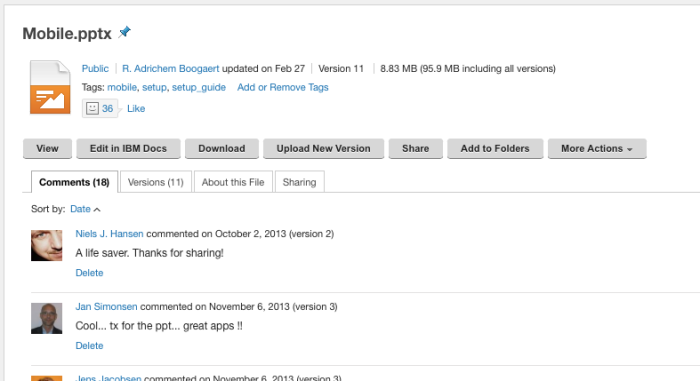 6. Using the mobile apps, plural, how to know where to look for updates. The newsfeed app, showing SharePoint updates, the Yammer app to see the conversations. Getting limited functionality and in some cases being redirected to you browser app and for editing files the end user needs to be in the three different Office apps: so mobile confusion all over. So nothing inline in app here. So my conclusion is that this feature looks cool and nice, but does not deliver real business value due to 6 points mentioned above.
6. Using the mobile apps, plural, how to know where to look for updates. The newsfeed app, showing SharePoint updates, the Yammer app to see the conversations. Getting limited functionality and in some cases being redirected to you browser app and for editing files the end user needs to be in the three different Office apps: so mobile confusion all over. So nothing inline in app here. So my conclusion is that this feature looks cool and nice, but does not deliver real business value due to 6 points mentioned above.
One thought on “Yammer (tries to) brings conversations to your OneDrive and SharePoint Online files”