IBM World with Watson
Today I was working from home and watched the keynote session of Ginni Rometty, the Chairman, President and Chief Executive Officer of IBM at IBM World Of Watson Event 2016.
This blog post is just to recap the first 20 minutes, as it really great where we are going with the assisted augmented computing for mankind. And Ginni also explains the architectural choice IBM made in regard of YOUR data and using Watson to get more insight and assist and transform your business.
IBM Watson is the AI platform for business. IBM sees three big decision why IBM Watson the platform for business:
The goal is important. It is not to deliver Artificial Intelligence, the goal is to augment intelligence that assists the human knowledge, experience and creativity. It is man and machine!
Second: Your data matters: IBM choose by design that your data, your intellectual property, your corporate knowledge, your competitive advantage is yours! Watson is not using your data to feed train an IBM knowledge graph. IBM Watson is used to analyse your data and brings more (public) data you can use to generate new insights for your business. Those insights are for you and your company only. This will help to create a foundational competitive advantage. Ginni said: “Watson is where your data goes to learn, but when school is over, it goes back home.”.
Third: The ecosystem is important as the possibilities for using Watson are limitless. IBM is helping Watson in certain areas to develop, but there are so many possibilities that we are helping enterprises, startups, universities, developers and IBM-ers to use Watson to use for their own specific idea. Partners are building services on top of, integrating Watson in services. Not in the keynote – Within IBM we had a ideation jam/hackathon where all IBM-ers could come up with cognitive ideas and after voting the best were presented to Ginni and her team. In the end the ten winners received money to actually productize their idea. Human creativity is limiteless. The only thing that holds us back is probably that as we are grown ups, we tend to have a (slight) focus on limitations than on possibilities, as I notice that my own kids have a wild imagination.
Ginni mentions in the keynote that Watson is a cloud platform for business is because we have a business focus where IBM bought companies and trained Watson to support domain knowledge for business domains, e.g. Financial (risk and compliancy), healthcare and others.
Watson will make your company more competitive. It will understand and learn domain knowledge. There are five areas where you can look for change:
- Deeper human bond/ engagement with employees, experts, customers and partners. Improve human interaction, enhance customer intimacy, tailor education programs. Deeper engagement with whomever you interact.
- How to improves everybody’s expertise. Scale your expertise throughout the whole organization. Find, get and share information and let Watson help to share. This will improve everyones expertise, scale imagination.
- Cognitive can be in any product or service. It will help to understand and learn about the usage of products. Improve the usage, lifespan of a product by sharing client usage experiences. eg. Battery life of a car. When understanding the usage by analyzing the data of every car.
- For companies Watson can help to improve forecasting predicting better by analyzing, learning and suggesting. What processes are realtime and need improvement. Watson can help. e.g. fleet amana
- Fuel discovery and research. Watson is good at connecting the dots. It can analyse massive amounts of data to support new (crazy) ideas
Last part of the keynote, before the guest speakers come on stage are about some lessons learned (700 companies).
- the better the data, the better the outcome
- The difference between training a system vs programming a system. It will take a bit more effort and time, but add more value over time!
- Cognitive and Cloud are two sides of the same coin. It is ubiquitous as you want and can integrate it any where.
- Take care of the sentiments towards AI. People are sometime affraid of where we are going. Job loss, Taking over the world, etc. This is IBM is in the AI alliance with other big tech companies.
Watson is the best cognitive platform and cognitive is here to stay to transform industries.
So far the first 20 minutes of the keynote. If you want to see the keynote yourself you can go to https://ibmgo.com/wow16 – Here are also a lot more session about IBM Watson.
Enjoy this great video about a World with Watson:
And remember the best has yet to come!
Our creativity crisis
Source: Our creativity crisis
IBM Project Toscana
Yesterday I watched the live stream of the Opening General Session of IBM Connect (at ibmgo.com/connect). It was great to see my many familiar faces on stage presenting.
On of the new thing that was announced was IBM Project Toscana…. wondering what catchy name will be found as I will Toscana you just too much a mouth full. But the question is off course where does it come from.
Long long time ago (1998), not in a galaxy very far away, there was a small company called Lotus that brought technology of Databeam and Ubique together and forged Sametime chat. In those days most people were still using email :-). After the chat the persistent chat (chat rooms) with the option to share files was developed, called Sametime Advanced. This was integrated in the chat client, so for each room you were notified if there was a new number of messages, from a certain author, etc.
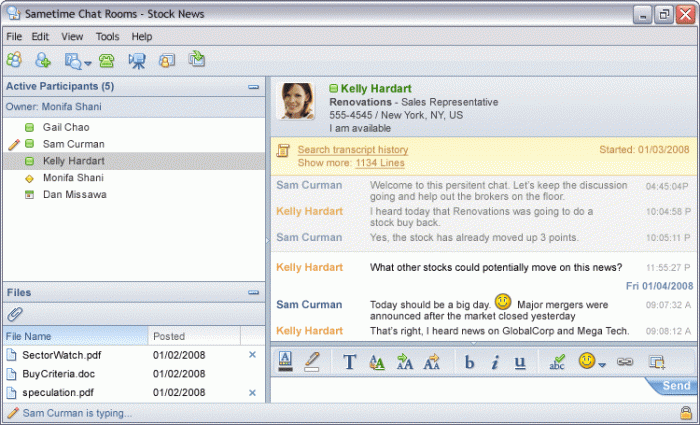
Fast forward to a couple of years ago: everything went social and mobile. Sametime chat was running on mobile, looking good, but no persistent group chats i.e. Sametime Advanced was untouched and never went mobile. Meanwhile WhatsApp became almost the default for (persistent) chat on mobile and (social) activity streams became the new way of communicating with people. A lot of smaller start-ups jumped on this and Slack, Mattermost, HipChat and other collaboration tools became available focusing on persistent group chat collaboration stream.
And now IBM launched project Toscana: a new way for team collaboration.
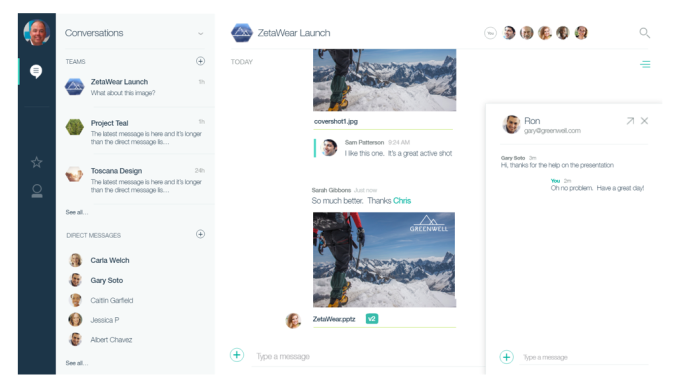
It integrates all the best of IBM Collaboration platform; Sametime Chat and Advanced, Connections Files, Activities and adds note taking and integration (API’s) of modern consumer social media tools and Toscana runs in browser and on mobile.
So the big question is off course: when can we get our hands on the first (beta) version?
Email is dead, long live eeehh email!
Email is back on the agenda. It is now a big topic as Google, Microsoft and IBM are showing off their new inboxes. It started in January 2014 at IBM Connect where IBM announced IBM Mail Next. A new way of social collaboration from a new collaboration environment. Blending social, mil and main focus on tasks, not the inbox. At Connect the analysts, like e.g. Gartner were enthusiastic. “I want it now!”

In November IBM revealed IBM Verse (Mail Next) and it is delivered with a browser based an mobile app interface.
In October Google started with Google Inbox, a mobile app to make the inbox more logical and helpful for the enduser. Inbox scans the email and bundles emails together and performs look up for external information that can be helpful to take action on that email e.g show flight status inside email containing flight number. For the users that use email as todo list, emails can be pinned to the top of the screen as reminders.*wikipedia The app takes good use of the mobile capabilities of swiping to perform actions. That a lot of people perform mail triage, while behind their PC, on their mobile device. 
In November Microsoft started to roll out of Clutter to Office 365 business customers. Clutter is designed to help the user to focus on the most important messages in their inbox. It uses machine learning to de-clutter your inbox by moving lower priority messages out of your way and into a new Clutter folder.

So why the sudden intrest in email?
We hear about a life without email and that the younger generation is no longer using email at all (except for registration purpose to subscribe to social tooling). These models are not (yet) applicable in the enterprise world. And there is no alternative to email. Replacing email with a pure sharing mechanism is not possible. In the end we need a way to communicate in a more optimal way; I could share my colleagues to death (oversharing) , as well as email (cc,bcc) them till they go crazy. Email is a part of corporate culture and communication, but we need to share and communicate on the appropriate platforms available; chat, activity stream, email, etc. We need to Think before we communicate and choose the most efficient and appropriate way. But for some reason some old (email) habits never change! I like to compare to stop emailing with quit smoking: people keep offering your cigarettes (emails) and to light one up is too easy (reply button is so tempting).
What if we brought all the tooling together in one place:Gartner wrote a nice article on the fourth generation of collaboration. You can read it here
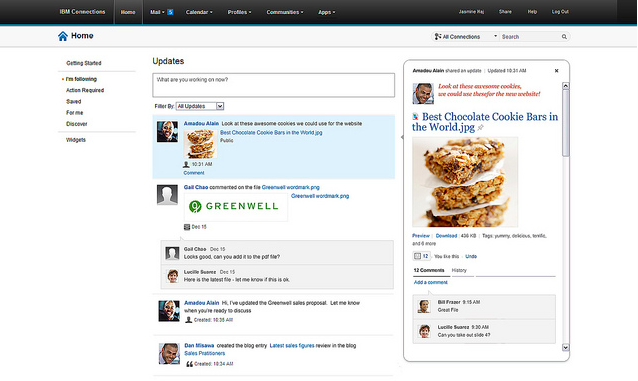
IBM does a great job of delivering social where the user lives: inside IBM Notes, IBM Sametime, 1 mobile app, Microsoft Office, Explorer, etc. Delivering share and sync within those tools, drag and drop of files, add likes and comments: making the new way of working as easy as possible where the user wants it.
But this does not solve the tsunami of emails some users are getting; IBM stepped up the game and announced IBM Verse. It combines IBM research, design, and client and marketplace understanding that answers the question – what if we could reinvent the way that people interact with other people in the enterprise? Using analytics, Verse intelligently surfaces the most relevant information – content related to a meeting just before a meeting, context for an important message, visibility of and to the whole team collaborating on a project.
IBM Verse takes a vastly different approach to enterprise email by integrating the many ways employees connect each day – via email, meetings, calendars, file sharing, instant messaging, social updates, video chats and more – through a single collaboration environment. It is the first messaging system to feature ‘faceted search,’ which enables users to pinpoint and retrieve specific information they’re seeking across all the various types of content within their email.
IBM Verse uses built-in analytics to provide an ‘at-a-glance’ view that intelligently surfaces an individual’s most critical actions for the day. And again IBM really made a superb mobile app that helps users with intelligent task prioritization and engaging with other people
IBM Verse will be available in 2015 on a screen near you.
More sources:
Get IBM Verse: http://www.ibm.com/social-business/us/en/newway/index.html
IBM PR http://www-03.ibm.com/press/us/en/pressrelease/45402.wss
Nice graphic from Alan Hamilton

How Social Business is revolutionizing the way we interact at work!
Here’s a summary table I put together to show how we can work more effectively using social tools for common work tasks.
Thanking Colleagues
| Common Approach | Results |
|
|
| New Social Tool Approach | Results |
|
|
Creating Presentations
| Common Approach | Results |
|
|
| New Social Tool Approach | Results |
|
View original post 784 more words
Microsoft Sharepoint & Yammer – really the best choice?
Part of my role as social business evangelist I look at tooling that is available in the market and discuss the pros and cons of those solutions versus what IBM has to offer with IBM SmartCloud Connections. In a discussion with a business partner who implements both Office 356 and SmartCloud offering, we exchanged some good arguments. From that discussion I came up with some tough questions your should ask (and answer) yourself before moving on with Microsoft Office 365:
1. Is Microsoft putting its eggs in the Yammer basket? Will Yammer go away?
Facts:
- No new Yammer function have been implemented since the last 12 months
- Even Yammer functions have been taken away like Yammer Events.
- There is no clear roadmap for Yammer functionality, yet there is one for SharePoint
2. Are Office 365 and Yammer one offering?
Facts:
- Integration after two years is still limited (see my previous blog post)
- Microsoft Office Delve is there to solve the search issues SharePoint has. Well oops, Office Delve does not search Yammer files. Roadmap states that Lync and Yammer will be added to the search, it does not state Yammer Files.
- Still two news feeds, multiple mobile apps to follow
3. Do your employees expect a good mobile user interface?
Facts:
- To work with Office365/Yammer you need 7 different mobile Apps (meaning 7 times a login action) and a lot of places to store files and uses the mobile OS browser.
- No integration of collaboration options Yammer and SharePoint, No good search, and a confused user (where to share what/ where to collaborate).
- Mobile collaboration looks more as an after thought. See this Yammer Mobile video. It is all about conversation, not collaboration. And the mobile app for SharePoint 365 is not delivering a good social mobile interface either, as you can see in the second part of this video.
4. Is Social collaboration only about documents and conversation?
Facts:
- Search with Office Delve is focussing on documents (SharePoint) and conversations (Yammer). In the demo on the Office Blogs entries in Delve app were Office files and video. No mention about wiki, blog, profiles.
- No tagging of content/profiles: Tagging is glue to find information. e.g Tagging of profiles allows users to be found based on tagging. Expertise finding is not done by searching by name.
5. Do your users want to receive more email?
Facts:
- SharePoint sends emails for everything to notify users.
- Yammer sends newsletters per network. If a user is member of 20 communities/networks = 20 emails. So it is notifications galore! Just to compare: I am part of more that 120 communities with IBM, I get only 1 newsletter.
In conclusion:
SharePoint/Yammer might look like an obvious choice, but it is not the best choice for your company for social (mobile) collaboration.
Looking at the facts it is not the best integrated collaboration platform. So take a moment and look what value IBM SmartCloud Connections can offer on top of your existing collaboration infrastructure. Or even better take a test drive with a free trial account.
If you have any questions regarding IBM SmartCloud Connections just let me know.
Yammer (tries to) brings conversations to your OneDrive and SharePoint Online files
Almost two years ago it was big news that Microsoft bought Yammer for $1.2 billion to get into the social cloud collaboration market. From the first announcement it was unclear for the customers and end users where to do what and how. In the end Microsoft message was: Sharepoint is the application platform and Yammer is the social layer on top of that. In the official blog entry of Jared Spataro (General Manager of Enterprise Social at Microsoft) it is stated: Go Yammer. And he enforces this message with the statement that Microsoft is effectively abandoning SharePoint social, saying the basic social features shipped in SharePoint Server 2013 will see no more major updates. So the future is SharePoint Online + Yammer. But for the end user it is still not one solution, but two solutions that are glued / or being glued together. The Yammer-SharePoint integration of the two products has started very slow but now we see more initiatives. First step of integration that was announced was the option to integrate / replace the newsfeed of SharePoint with the newsfeed of Yammer. Only in February 2013, the company unveiled simplified login to Yammer from Office 365 and with the release of SharePoint 2013 Service Pack 1 it allows on-premise SharePoint deployments to use an in-the-cloud Yammer network via the navigation bar. Now Microsoft has announced this week in their Office blog entry that it now brings Yammer conversations to your OneDrive and SharePoint Online files – something what Microsoft is calling inline social experiences. In theory it looks nice to have comments/ conversation next to your SharePoint file, but it is a big fail….#WHY? – Some info comes from the FAQ at the bottom of the same blog entry with this big announcement. 1. All notifications of what is happening inside SharePoint is send via email: the comments made are not shown. So when receiving a message the end user has to go to SharePoint to see the comments. Check this embedded experience in IBM Notes Mail – 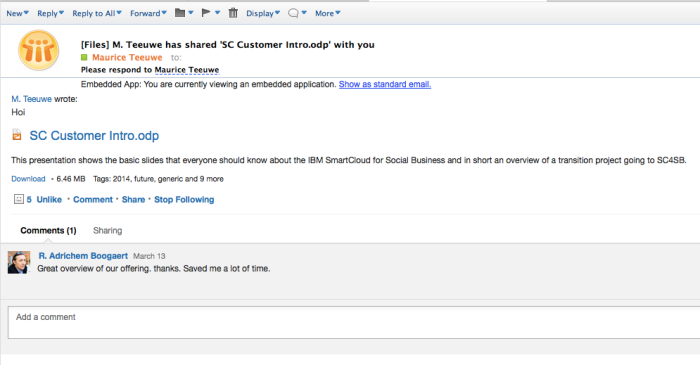 That is really a big difference. All comments are shown and end users can even write a reply into Connections, not leaving their email client! This is really an integrated end user experience. 2. When a file is renamed the whole Yammer discussion is broken. Nothing new as it is a know issue already know in SharePoint 2010. All links that are shared or used for reference use a file name. Here the official answer Document Conversations uses Yammer’s Open Graph protocol, so when a post is published it also contains a link to the file. This link serves as the glue between the file and its associated conversations. Because the link changes according to the file name, when a file is renamed, the link changes, causing the Yammer conversations to become disassociated from the new file name. If you share a file to another my site you share a copy, with another URL, so comment won’t follow the “copy”. Within IBM Connections a URL to a file or other components of Connections, contain a unique ID – ibm.com/files/app#/file/54f50cdd-9dde-41b7-9962-1717bfcc This allows people to use and share URL’s without the worry of a rename. 3. The conversations are only for internal networks. That is really killing as more and more companies work with external people, communities, companies to collaborate and share files and other information. So not being able to kills the whole concept of social collaboration. Compare that with the IBM Connections on premises and SmartCloud offering where end users cannot only collaborate within, but also around (comments/discussion thread) a document with external users. And as you can see in this screenshot I am logged in as an external user and I can see the comments.
That is really a big difference. All comments are shown and end users can even write a reply into Connections, not leaving their email client! This is really an integrated end user experience. 2. When a file is renamed the whole Yammer discussion is broken. Nothing new as it is a know issue already know in SharePoint 2010. All links that are shared or used for reference use a file name. Here the official answer Document Conversations uses Yammer’s Open Graph protocol, so when a post is published it also contains a link to the file. This link serves as the glue between the file and its associated conversations. Because the link changes according to the file name, when a file is renamed, the link changes, causing the Yammer conversations to become disassociated from the new file name. If you share a file to another my site you share a copy, with another URL, so comment won’t follow the “copy”. Within IBM Connections a URL to a file or other components of Connections, contain a unique ID – ibm.com/files/app#/file/54f50cdd-9dde-41b7-9962-1717bfcc This allows people to use and share URL’s without the worry of a rename. 3. The conversations are only for internal networks. That is really killing as more and more companies work with external people, communities, companies to collaborate and share files and other information. So not being able to kills the whole concept of social collaboration. Compare that with the IBM Connections on premises and SmartCloud offering where end users cannot only collaborate within, but also around (comments/discussion thread) a document with external users. And as you can see in this screenshot I am logged in as an external user and I can see the comments. 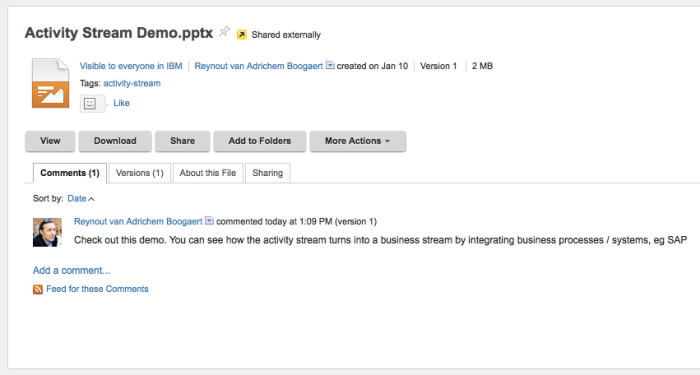 4. This point was made by an IBM partner who was trying out the new Yammer conversation panel. In the end they gave up after testing; here is why: When using Yammer to start a discussion around a document the status updates are linked to the document. When using SharePoint and the conversation panel I can add comments to a file and/or I can start a discussion with status updates in the Yammer Conversation Panel. You would expect to have now one discussion, but no. There are now three separate discussions and to make things worse: as SharePoint user you don’t see the thread started by Yammer and vice versa. How bad can it get. Depending on which widget/tool you use, you will see, not see the update. Did anyone test it out? 5. From all remarks that are made the end user cannot see to which version the remark has been made. So if a file is on version 7, some or most of the comments are useless. In that case end users can no longer trust the comments. Look at how well this works in IBM Connections Files:
4. This point was made by an IBM partner who was trying out the new Yammer conversation panel. In the end they gave up after testing; here is why: When using Yammer to start a discussion around a document the status updates are linked to the document. When using SharePoint and the conversation panel I can add comments to a file and/or I can start a discussion with status updates in the Yammer Conversation Panel. You would expect to have now one discussion, but no. There are now three separate discussions and to make things worse: as SharePoint user you don’t see the thread started by Yammer and vice versa. How bad can it get. Depending on which widget/tool you use, you will see, not see the update. Did anyone test it out? 5. From all remarks that are made the end user cannot see to which version the remark has been made. So if a file is on version 7, some or most of the comments are useless. In that case end users can no longer trust the comments. Look at how well this works in IBM Connections Files: 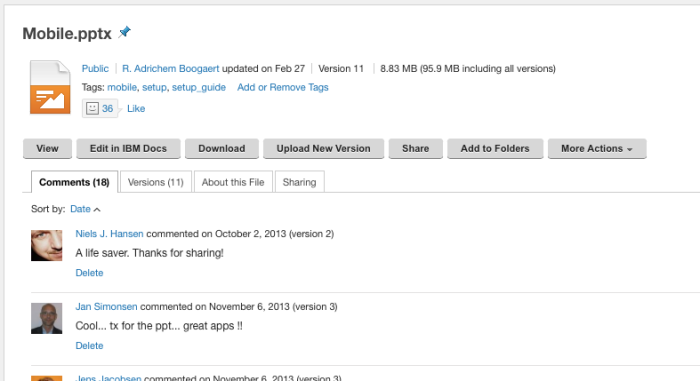 6. Using the mobile apps, plural, how to know where to look for updates. The newsfeed app, showing SharePoint updates, the Yammer app to see the conversations. Getting limited functionality and in some cases being redirected to you browser app and for editing files the end user needs to be in the three different Office apps: so mobile confusion all over. So nothing inline in app here. So my conclusion is that this feature looks cool and nice, but does not deliver real business value due to 6 points mentioned above.
6. Using the mobile apps, plural, how to know where to look for updates. The newsfeed app, showing SharePoint updates, the Yammer app to see the conversations. Getting limited functionality and in some cases being redirected to you browser app and for editing files the end user needs to be in the three different Office apps: so mobile confusion all over. So nothing inline in app here. So my conclusion is that this feature looks cool and nice, but does not deliver real business value due to 6 points mentioned above.
SharePoint Conference Keynote: Releases and Roadmap – So what is new?
Yesterday the SharePoint Conference Keynote started and via my social media this blog post of CMS Wire was shared with me. While reading the blog some thoughts came up, so let me share this with you:
Here the first quote that caught my attention:
Jared Spataro, general manager of product marketing for Microsoft Office, followed Clinton. He focused on the vision and goals shaping the future of Microsoft.
- We believe the future of work is all about working as a Network.
- We believe in personal insights that can be heard when you cut through the noise.
- We believe in the power of an open development platform and a robust ecosystem.
- We believe that the future of work is only possible when people can work anywhere on any device where organizations can still manage them securely.
First impression is that there is nothing new here. Let me go through the list
1. Since the book of McAffee about Enterprise Social Networking the whole concept of social collaboration / social business is involved around the power of networking. Within IBM we are collaborating this way where I work in virtual teams on different projects and communication is done by sharing messages on my board and my network can read this. We even use the networking platform to work with customers and business partners, indeed as a network. And I am pretty sure that IBM is not the only company working this way. So why believe the future of working is working as a network. I know Microsoft was late at the table for social, thus they bought Yammer to catch up. But wake up: the future is now.
2. Putting social analytics in the visions and goals also shows that Sharpoint is lagging in the social enterprise platform. Most ESN vendors have social analytics build in. When looking what we do within IBM (researching social analytics) it is really tangible and not a vision.
3. Microsoft states here that it believes in an open development platform. I would have preferred that they would adhere open standards, like OpenSocial or ActivityStrea.ms. That would really open up the platform and make it really powerful. Just by opening up the API is imho not an open platform. Second the fact that Microsoft told SharePoint customers not to customize SharePoint too much does not help to support the vision of an open platform.
4. Microsoft tells people that they can work with any device anywhere. This is really a vision as there is still no Android Newsfeed app. Which is a very basic app to get the newsfeed information. Second: creating apps for the largest mobile operating systems is good, but they should put the design team to work as the usability is far from good, e.g. multiple apps to work with SharePoint, UI glitches and limited functionality. Looking at the Connections mobile app is is light years ahead in usability and capabilities.
Further in the blog there is a statement on new releases. Here is the quote:
next versions of SharePoint and Exchange will be released in 2015
I remember that Microsoft took over Yammer, as they were the company that could build agile software, with monthly/quarterly updates. So if you are now on SharePoint 2013 you have to wait, as usual, several years before being able to upgrade your on premises servers.
To looking at these points I can only see that what microsoft calls a vision and goals, it is just catching up on social and mobile. Nothing new here, most competitors like IBM, Jive, Sitrion, etc are already delivering this. And then the old school 3 years release cycle?
So why wait,for Microsoft to finally deliver, if you can get the business value (on top of your current SharePoint environment) right now?
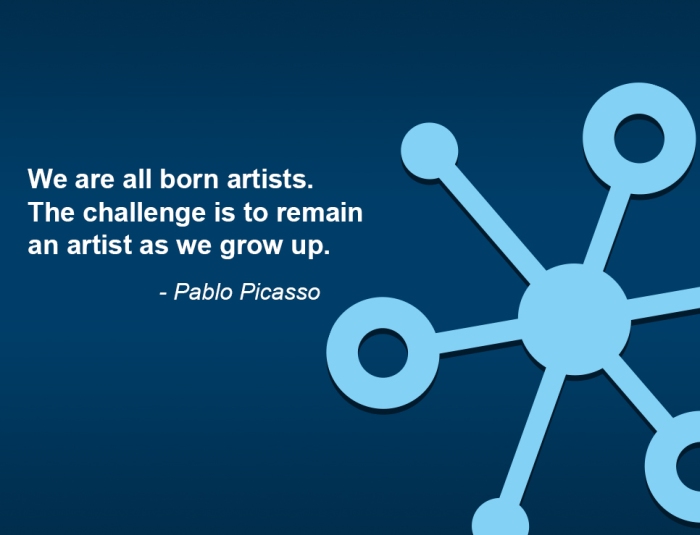
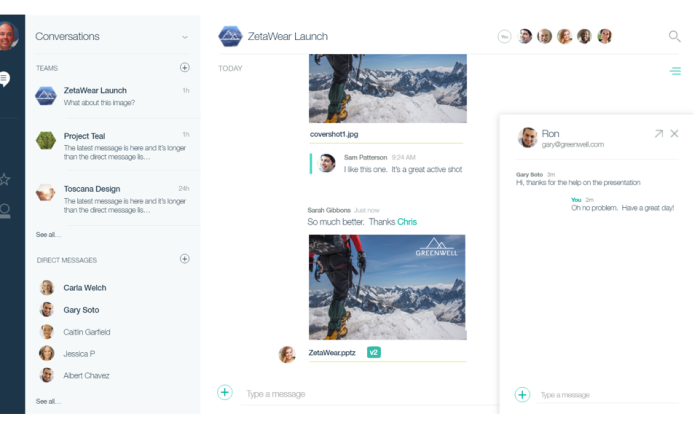

![[EN] Star Trek Reloaded? Eight of Nine – IBM rules the Social Business Market – New Study from Experton](https://reynoutvab.files.wordpress.com/2014/02/small_expertonsocialbusinessleader.jpg?w=241&h=128&crop=1)